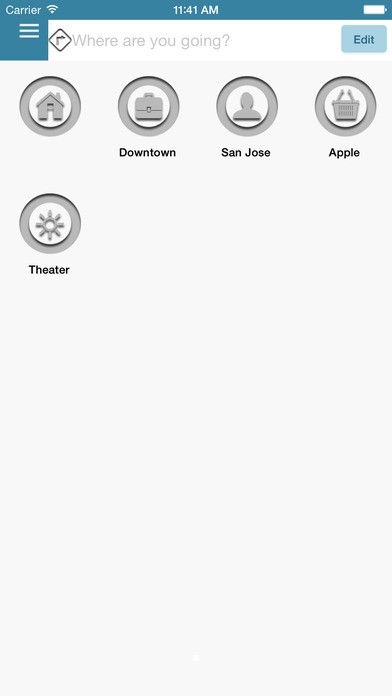Reroute Tennessee 1.5
Continue to app
Free Version
Publisher Description
myReroute.com introduces a Simple Fast Way to beat the Traffic. &# Traffic ReRoute is currently only available in TENNESSEE covering Nashville, Memphis, Chattanooga, and Knoxville Compare Reroutes from local people to discover the inner streets to outsmart traffic &# Easy and Quick snapshot about traffic on your route. Easy as 1-2 taps. &# Customize routes to go when there is traffic &# Access Live traffic information from TDOT (Tennessee Department of Transportation) including Cameras, Speed, Constructions, and Messages &# Simple interface to quickly determine the best Route &# Live Cameras - Hundreds of Live Camera feeds directly from TDOT across Tennessee. Save favorite cams for quick look at Live Conditions. &# Live Speed - Active Highway Speed Sensors monitoring 24/7 for Nashville, Knoxville, and Memphis. &# Google Routes - Compare routes options for the best way to get there by Interstate, Street, and Bicycle. &# Community Reports - Local report for Traffic jams, Weather Hazards, Construction Zones, Police Presence, and Accidents. &# Traffic Summary - A detailed news feed of Cameras, Speed, Incidents, and Messages for selected route. &# Traffic Forecast - Pull scheduled routes from Calendar events to look ahead for future traffic information using past data. &# Easily Share Traffic information with everyone by Text, Twitter, Facebook, and Email. We hope to support more cities in the future as data becomes available. Please feel free to share any comments and questions. info@myreroute.com myreroute.com/terms
Requires iOS 7.1 or later. Compatible with iPhone, iPad, and iPod touch.
About Reroute Tennessee
Reroute Tennessee is a free app for iOS published in the Recreation list of apps, part of Home & Hobby.
The company that develops Reroute Tennessee is Scanidme inc. The latest version released by its developer is 1.5.
To install Reroute Tennessee on your iOS device, just click the green Continue To App button above to start the installation process. The app is listed on our website since 2013-07-27 and was downloaded 41 times. We have already checked if the download link is safe, however for your own protection we recommend that you scan the downloaded app with your antivirus. Your antivirus may detect the Reroute Tennessee as malware if the download link is broken.
How to install Reroute Tennessee on your iOS device:
- Click on the Continue To App button on our website. This will redirect you to the App Store.
- Once the Reroute Tennessee is shown in the iTunes listing of your iOS device, you can start its download and installation. Tap on the GET button to the right of the app to start downloading it.
- If you are not logged-in the iOS appstore app, you'll be prompted for your your Apple ID and/or password.
- After Reroute Tennessee is downloaded, you'll see an INSTALL button to the right. Tap on it to start the actual installation of the iOS app.
- Once installation is finished you can tap on the OPEN button to start it. Its icon will also be added to your device home screen.